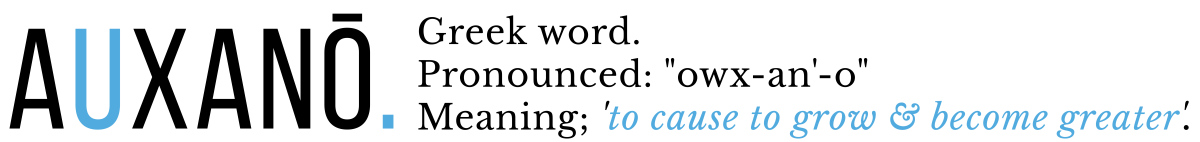Subscribe: Omny | Spotify | iTunes| YouTube
Facebook is in the process of rolling out changes to their platform. There’s always confusion at the start when people don’t see the same changes others are seeing.
Still, it’s important to stay updated so that you can adjust accordingly and make sure you’re reaching your audience.
Keep your head together because today, I am going to explain how you can navigate the latest updates on Facebook. While there is so much stuff happening, I focus on the key ones affecting our students.
Relearning everything can be frustrating, so listen to this episode where I make everything easier for you!
We’ll be talking about:
- Changes are rolled out slowly [00:54]
- Issues with the new livestream desktop feature [02:49]
- Ignore the buttons that don’t make sense [04:08]
- The new Creative Studio is becoming default [05:16]
- Get screen-free time through the new Quiet Mode [09:13]
- Playing with your Avatar feature [11:27]
- Rules against ads using the words ‘COVID-19’ or ‘Coronavirus’ [13:02]
- Focus on the positive when it comes to ads [14:41]
Connect with Direct Selling Accelerator:
- Subscribe on Youtube: https://www.youtube.com/channel/UCwiHRznJ6Iimj1aRD3xdKow/
- Follow us on Facebook: https://www.facebook.com/auxanomarketing/
- Follow us on Instagram: https://www.instagram.com/auxanomarketing/
If you liked this episode, please don’t forget to subscribe, tune in, and share this podcast.